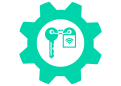Server herunterfahren (Shutdown Actor)
DasEin folgendesimples Aktorscript spieltin beispielhaftPython, dieum 8-Bitden ChiptuneServer Melodieherunterzufahren von Mac Gyver ab. Folgende Setupschritte werden dafür benötigt. Das Setup basiert auf einem Raspberry OS (Debian 12 Bookworm) auf einem Raspberry Pi 3 B+.
Dieser Sound Actor könnte- zum Beispiel verwendetfür werden,eine um folgende Dinge zu verrichten:Maintenance.
Alarmtöne und standardisierte Meldungen in der Werkstatt abspielen / abbrechenper TTS (Text to Speech) parametrierte Texte in Sprache umwandeln und abspieleneinzelne Jingles oder Playlists wiedergeben
Konzept und Installation
Grundsätzlich gibt es zweieine Dateien: play_mp3.py undeinzelne main.py. Dieses Aktorscript basiert auf dem Python Process Template.
Das Script führt play_mp3.pysudo /sbin/shutdown -h nowmachtaus nichts,und außerverhindert, einedass mp3dieser abzuspielen.Status nach dem Neustart erhalten bleibt. Dazu verwendenarbeiten wir die am Raspberry Pi bereitgestellte 3,5mm Audioklinke, an der wir einen gewöhnlichen Lautsprecher anstecken und konfigurieren die Soundausgabe entsprechend darauf.
main.py startet play_mp3.py, wenn in der Client App auf USE geklickt wird und beendet den Prozess per kill, wenn auf GIVEBACK geklickt wird.
cd /opt/fabinfra/adapters/
git clone https://gitlab.com/fabinfra/fabaccess/actors/python_process_template.git mp3play
cd /opt/fabinfra/adapters/mp3play/
python3 -m venv env
. env/bin/activate #activate venv
pip install pygame psutilWir müssen die Alsa-Audiokonfiguration anpassen und das Standardwiedergabegerät setzen
vim /etc/asound.confpcm.!default {
type asym
playback.pcm {
type plug
slave.pcm "hw:1,0"
}
}Falls die Wiedergabe zu leise ist, kann diese mit alsamixerjustiertLock werden.File.
Berechtigungen anpassen
Wir erlauben dem Nutzer bffh das Ausführen des Befehls shutdown per sudo.
sudo usermodecho -aG"bffh audioALL=NOPASSWD: /sbin/shutdown" > /etc/sudoers.d/bffhScript files
cdmkdir -p /opt/fabinfra/adapters/mp3play/play_mp3.py#!/opt/fabinfra/adapters/mp3play/env/bin/python3
import pygame
def play():
print("In Use")
file = '/opt/fabinfra/adapters/mp3play/8bit-macgyver.mp3'
pygame.init()
pygame.mixer.init()
pygame.mixer.music.load(file)
pygame.mixer.music.set_volume(1.0)
pygame.mixer.music.play()
while pygame.mixer.music.get_busy() == True:
pass
if __name__ == "__main__":
play()
cdvim /opt/fabinfra/adapters/mp3play/shutdown/main.py#!/opt/fabinfra/adapters/mp3play/env/bin/python3
import argparse
import psutil
import subprocess
import os
'''
This actor scripts shuts down the server, if no shutdown.lock file is existent (pressing "USE" in the client". The lock file is needed because otherwise the server will ALWAYS shutdown as long as the state of the actor was not set back. So we trigger only if the lock file was removed. The removal of the lock file is done in the client by "GIVEBACK"
'''
file_path = os.path.join(os.path.dirname(__file__), "shutdown.lock")
def on_free(args, actor_name):
PROCNAMEif = "play_mp3.py"
for proc in psutil.process_iter()os.path.exists(file_path):
if PROCNAME in " ".join(proc.cmdline()):
proc.kill()os.remove(file_path)
def on_use(args, actor_name, user_id):
try:
with open(file_path, 'x') as file:
file.write("DO NOT DELETE")
cmd = "/opt/fabinfra/adapters/mp3play/env/bin/python3sudo /opt/fabinfra/adapters/mp3play/play_mp3.py"sbin/shutdown -h now"
try:
proc = subprocess.Popen(cmd, shell=True, stdin=subprocess.PIPE, stdout=subprocess.PIPE, stderr=subprocess.PIPE, start_new_session=True)PIPE)
except OSError as e:
raise OSError("{0}\nCommand failed: errno={1} {2}".format(' '.join(cmd), e.errno, e.strerror))
except FileExistsError:
print("The file '{}' already exists".format(file_path))
def on_tocheck(args, actor_name, user_id):
print("To Check")
def on_blocked(args, actor_name, user_id):
print("Blocked")
def on_disabled(args, actor_name):
print("Disabled")
def on_reserve(args, actor_name, user_id):
print("Reversed")
def on_raw(args, actor_name, data):
print("Raw")
def main(args):
new_state = args.state
if new_state == "free":
on_free(args, args.name)
elif new_state == "inuse":
on_use(args, args.name, args.userid)
elif new_state == "tocheck":
on_tocheck(args, args.name, args.userid)
elif new_state == "blocked":
on_blocked(args, args.name, args.userid)
elif new_state == "disabled":
on_disabled(args, args.name)
elif new_state == "reserved":
on_reserve(args, args.name, args.userid)
elif new_state == "raw":
on_raw(args, args.name, args.data)
else:
print("Process actor called with unknown state %s" % new_state)
if __name__ == "__main__":
parser = argparse.ArgumentParser()
parser.add_argument("name", help="name of this actor as configured in bffh.dhall")
subparsers = parser.add_subparsers(required=True, dest="state")
parser_free = subparsers.add_parser("free")
parser_inuse = subparsers.add_parser("inuse")
parser_inuse.add_argument("userid", help="The user that is now using the machine")
parser_tocheck = subparsers.add_parser("tocheck")
parser_tocheck.add_argument("userid", help="The user that should go check the machine")
parser_blocked = subparsers.add_parser("blocked")
parser_blocked.add_argument("userid", help="The user that marked the machine as blocked")
parser_disabled = subparsers.add_parser("disabled")
parser_reserved = subparsers.add_parser("reserved")
parser_reserved.add_argument("userid", help="The user that reserved the machine")
parser_raw = subparsers.add_parser("raw")
parser_raw.add_argument("data", help="Raw data for for this actor")
args = parser.parse_args()
main(args)chown -R bbfh:bffh /opt/fabinfra/adapters/mp3play/shutdown/Das Script manuell testen
# Die mp3 abspielen#USE
/opt/fabinfra/adapters/mp3play/env/usr/bin/python3 /opt/fabinfra/adapters/mp3play/play_mp3.shutdown/main.py #state Dieinuse mp31
abspielen, aber per Aktor-Script#GIVEBACK
/opt/fabinfra/adapters/mp3play/env/usr/bin/python3 /opt/fabinfra/adapters/mp3play/main.py state inuse Admin
# Die mp3 stoppen, falls sie noch läuft
/opt/fabinfra/adapters/mp3play/env/bin/python3 /opt/fabinfra/adapters/mp3play/shutdown/main.py state freebffh.dhall Snippet
mp3playshutdown =
{
module = "Process",
params =
{
cmd = "/opt/fabinfra/adapters/mp3play/env/usr/bin/python3",
args = "/opt/fabinfra/adapters/mp3play/shutdow/main.py",
}
},
FabAccess Config Generator Snippet
vim /opt/fabinfra/fabaccess-config-generator/actors.ini[mp3play]shutdown]
#that script is so simple we do not need a special venv for it!
module = Process
param_cmd = "/opt/fabinfra/adapters/mp3play/env/usr/bin/python3"
param_args = "/opt/fabinfra/adapters/mp3play/shutdown/main.py state inuse $actor_id"py"TTS-Beispiel
Folgendes Snippet kann verwendet werden, um Text in mp3 zu verwandeln und diese dann im Anschluss abzuspielen (mit dem VLC Player Kommando vlc). Dafür wird gTTS (Google) verwendet:
from gtts import gTTS
import os
text = 'Hallo liebe Werkstattnutzer. Wir schließen die Werkstatt um 20 Uhr. Es ist jetzt 19.45 Uhr. Bitte räumt eure letzten Sachen auf. Wir wünschen euch einen guten Abend. Kommt gut nach Hause!'
language = 'de'
obj = gTTS(text=text, lang=language, slow=False, tld=language)
obj.save("Werkstattansage.mp3")
os.system("vlc Werkstattansage.mp3")