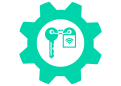Build Client from Source
On Windows
-
Install Visual Studio 2019 download Visual Studio
- with Xamarin
- with UWP
- with .NET Desktop
-
Install GTKSharp for Windows download GTKSharp
-
Install capnproto
3.1 If you have Chocolatey installed
$ choco install capnproto
3.2 else you can download it from here and add it to your PATH
-
Clone Borepin download Borepin
-
Load Borepin
-
Build Borepin
If Step 5. Build Borepin is failing because of GTKSharp, it could help to restart your PC.
Build GTK Project
-
Install mono download mono
-
Install mono, gtk-sharp, msbuild, nuget, capnproto 1.1 Debian based
$ apt install mono-complete, gtk-sharp2, libcanberra-gtk-module, nuget, capnproto, git
1.2 ArchLinux based
$ pacman -S mono, mono-msbuild, gtk-sharp-2, nuget, capnproto
-
Update NuGet
$ nuget update -self
-
Clone Borepin
$ git clone https://gitlab.com/fabinfra/fabaccess/client.git --recurse-submodules
-
Build Borepin
$ cd client $ nuget restore $ msbuild -t:Borepin_GTK
-
Run Borepin
$ mono ./Borepin/Borepin.GTK/bin/Debug/Borepin.GTK.exe
You can also use Rider or monodevelop as an IDE for development on Borepin
macOS / iOS
-
Install Visual Studio for Mac
-
Install capnproto If you install capnp with Homebrew you may have to symlink the capnp binary into ‘/usr/local/bin’, or bring it into your PATH another way.
-
Clone Borepin
$ git clone https://gitlab.com/fabinfra/fabaccess/client.git --recurse-submodules
-
Open in Visual Studio
-
Build