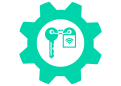Client (alle Plattformen) - Anleitung zum selber kompilieren
On Windows
-
Install Visual Studio 2019 download Visual Studio
- with Xamarin
- with UWP
- with .NET Desktop
-
Install GTKSharp for Windows download GTKSharp
-
Install capnproto
3.1 If you have Chocolatey installed
$ choco install capnproto
3.2 else you can download it from here and add it to your PATH
-
Clone Borepin download Borepin
-
Load Borepin
-
Build Borepin
If Step 5. Build Borepin is failing because of GTKSharp, it could help to restart your PC.
Linux GTK
Auf Linux benötigen wir das große Paket für Mono. Mono ist eine alternative, quelloffene Implementierung von Microsofts .NET Framework. Sie ermöglicht die Entwicklung von plattformunabhängiger Software auf den Standards der Common Language Infrastructure und der Programmiersprache C#.
Ubuntu 24
Auf Ubuntu gehen wir wie folgt vor:
# Mono Repository hinzufügen
sudo apt install ca-certificates gnupg
sudo gpg --homedir /tmp --no-default-keyring --keyring /usr/share/keyrings/mono-official-archive-keyring.gpg --keyserver hkp://keyserver.ubuntu.com:80 --recv-keys 3FA7E0328081BFF6A14DA29AA6A19B38D3D831EF
echo "deb [signed-by=/usr/share/keyrings/mono-official-archive-keyring.gpg] https://download.mono-project.com/repo/ubuntu stable-focal main" | sudo tee /etc/apt/sources.list.d/mono-official-stable.list
sudo apt update
# Mono und weitere Pakete installieren
sudo apt install mono-complete gtk-sharp2 libcanberra-gtk-module nuget capnproto gitnuget update -selfProjekt klonen
cd ~/
git clone https://gitlab.com/fabinfra/fabaccess/client.git --recurse-submodules
cd client/In dem Repo herumstochern und Projekt kompilieren
cd ~/client/
#Entfernen, was wir nicht brauchen
rm -rf ~/client/Borepin/Borepin.Android/
rm -rf ~/client/Borepin/Borepin.UWP/
rm -rf ~/client/Borepin/Borepin.iOS/
rm -rf ~/client/Borepin/Borepin.macOS/
rm -rf ~/client/Borepin_Test/
rm -rf ~/client/FabAccessAPI_Test/
#diese Einträge entfernen wir außerdem in:
vim Borepin.sln
nuget restore
cd packages/
nuget install NLog
nuget install dryioc.dll -Version 4.7.7#in den folgenden 3 Dateien tauschen wir die Version für DryIoc von 5.3.1 zu 4.7.7
vim ~/client/Borepin/Borepin.GTK/app.config
vim ~/client/Borepin/Borepin.GTK/Borepin.GTK.csproj
vim ~/client/Borepin/Borepin.GTK/packages.configmsbuild /restore
msbuild -t:Borepin_GTK
cp ~/client/packages/NLog.5.3.4/lib/net45/NLog.* ~/client/Borepin/Borepin.GTK/bin/Debug/Borepin starten
Das konnte aktuell nicht erfolgreich durchgeführt werden
mono ~/client/Borepin/Borepin.GTK/bin/Debug/Borepin.GTK.exeder StackTrace:
(Borepin.GTK:4704): Gtk-WARNING **: 01:31:17.439: Im Modulpfad »adwaita« konnte keine Themen-Engine gefunden werden,
Exception in Gtk# callback delegate
Note: Applications can use GLib.ExceptionManager.UnhandledException to handle the exception.
System.NullReferenceException: Object reference not set to an instance of an object
at Xamarin.Forms.Platform.GTK.Platform.GetRenderer (Xamarin.Forms.VisualElement element) [0x00000] in <db5c3415edd24a4aa8ae86f8bebc9a57>:0
at Xamarin.Forms.Platform.GTK.FormsWindow.OnConfigureEvent (Gdk.EventConfigure evnt) [0x00033] in <db5c3415edd24a4aa8ae86f8bebc9a57>:0
at Gtk.Widget.configureevent_cb (System.IntPtr widget, System.IntPtr evnt) [0x00014] in <7aab76e87bce48a4b45cf7fa613cb70c>:0
at GLib.ExceptionManager.RaiseUnhandledException (System.Exception e, System.Boolean is_terminal) [0x00000] in <ed39f21b9e9343dcbd442a17ad356a9f>:0
at Gtk.Widget.configureevent_cb (System.IntPtr widget, System.IntPtr evnt) [0x00000] in <7aab76e87bce48a4b45cf7fa613cb70c>:0
at Gtk.Application.gtk_main () [0x00000] in <7aab76e87bce48a4b45cf7fa613cb70c>:0
at Gtk.Application.Run () [0x00000] in <7aab76e87bce48a4b45cf7fa613cb70c>:0
at Borepin.GTK.MainClass.Main (System.String[] args) [0x00000] in <674198d89d1447e7b051f706516309ae>:0 oder mit Wine
Das konnte aktuell nicht erfolgreich durchgeführt werden
sudo apt install wine
sudo apt-get install winetricks
winetricks dotnet45
#Borepin starten
wine ~/client/Borepin/Borepin.GTK/bin/Debug/Borepin.GTK.exeArchLinux
pacman -S mono mono-msbuild gtk-sharp-2 nuget capnproto... und so weiter
IDEs zum Entwickeln von Borepin
macOS / iOS
-
Install Visual Studio for Mac
-
Install capnproto If you install capnp with Homebrew you may have to symlink the capnp binary into ‘/usr/local/bin’, or bring it into your PATH another way.
-
Clone Borepin
$ git clone https://gitlab.com/fabinfra/fabaccess/client.git --recurse-submodules
-
Open in Visual Studio
-
Build