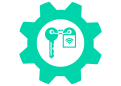Server - Anleitung zum selber kompilieren (build from source)
FabAccess kann auf einer ganzen Reihe von Systemen zu Laufen gebracht werden, zum Beispiel:
Betriebssysteme
- auf Linux/Unix-Basis
- Ubuntu/Kubuntu
- Arch Linux
- Raspberry OS
- Fedora
- CentOS
- Synology
- WSL (Windows Subsystem for Linux)
- Windows
- MacOS
Container/Virtualisierung
- Docker
- Portainer
- Moby
- Proxmox
- LXC
- runc
- Containerd
- VirtualBox
- Boxes
Setup auf Raspberry Pi 3 mit Ubuntu
Wir flashen auf einem beliebigen Rechner eine neue SD-Karte mit Hilfe von rpi-imager.
sudo apt install rpi-imager
Install Dependencies
Ubuntu / Debian
sudo apt update && sudo apt upgradesudo apt install curl && curl --proto '=https' --tlsv1.2 -sSf https://sh.rustup.rs | shsudo apt install libgsasl7-dev libssl-dev build-essentialsudo apt install git cmake clang capnproto
Arch Linux
sudo pacman -Syusudo pacman -S make cmake clang gsaslsudo pacman -S git rust capnproto
CentOS
sudo yum updatesudo yum install curl && curl --proto '=https' --tlsv1.2 -sSf https://sh.rustup.rs | shsudo yum install epel-release && sudo yum install capnprotosudo yum install https://packages.endpointdev.com/rhel/7/os/x86_64/endpoint-repo.x86_64.rpm && sudo yum install gitsudo yum install centos-release-scl && yum install llvm-toolset-7 && scl enable llvm-toolset-7 bash(Change bash to youre shell)sudo yum install gcc-c++ libgsasl-devel openssl-devel cmake
FreeBSD
TODO
Build BFFH
Start new terminal - Rustup will not update path while install
git clone https://gitlab.com/fabinfra/fabaccess/bffh.git --recursivecd bffh- (Optional)
git checkout development && git submodule update --remote(Changedevelopmentto wanted branch) cargo build --release