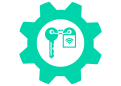Server - Installation mit Docker
Docker Image can not run on armv6 (Raspberry Pi 1 or Raspberry Pi Zero)
-
Install Docker
On Raspberry Pi: https://phoenixnap.com/kb/docker-on-raspberry-pi
-
Install Docker-Compose
On Raspberry Pi: https://dev.to/elalemanyo/how-to-install-docker-and-docker-compose-on-raspberry-pi-1mo
-
Get Docker-Compose Files
git clone https://gitlab.com/fabinfra/fabaccess/dockercompose.git fabaccess-serverThe Dockerfile is in the root directory of the main repo docker-compose.yml is available in a seperate git repo
-
Edit config files in
configfolder to taste -
Start Server with
docker-compose up -d
To make it eaysier to apply youre changes in your config and keep the dockercompose uptodate, you should “fork” this respository.
Get Server Logs: docker-compose logs