Echtzeituhr (RTC) Modul DS3231 für Raspberry Pi
Wer FabAccess auf einem Raspberry Pi betreiben möchte und eine Echtzeituhr für genaue und unabhängige Zeitstempel wünscht, kann ein RTC Modul installieren und konfigurieren:
Diese Anleitung basiert auf https://learn.adafruit.com/adding-a-real-time-clock-to-raspberry-pi/set-rtc-time
Das von uns verbaute Uhrenmodell ist DS3231
Wir fügen in der Boot-Konfiguration folgende Device Tree Overlays (dtoverlay) ein:
sudo vim /boot/config.txt
# Additional overlays and parameters are documented /boot/overlays/README
dtoverlay=i2c-rtc,ds3231sudo vim /etc/modulesi2c-bcm2708
i2c_devDanach starten wir den Pi neu
sudo rebootNach dem Restart prüfen wir, ob unsere Echtzeituhr verfügbar ist.
i2cdetect -y 1 #should be visible at 0x68Wenn ja, dann können wir die standardmäßig installierte "Fake Hardware Clock" deinstallieren:
sudo apt remove fake-hwclock
sudo update-rc.d -f fake-hwclock remove
sudo systemctl disable fake-hwclockNoch etwas nachstellen und dann die Uhr in Betrieb nehmen:
sudo vim /lib/udev/hwclock-set#!/bin/sh
# Reset the System Clock to UTC if the hardware clock from which it was copied by the kernel was in localtime.
dev=$1
/sbin/hwclock --rtc=$dev --hctosyssudo hwclock -r
sudo hwclock --verbose -r
sudo hwclock -w #write the time
sudo hwclock -r #read the time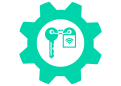
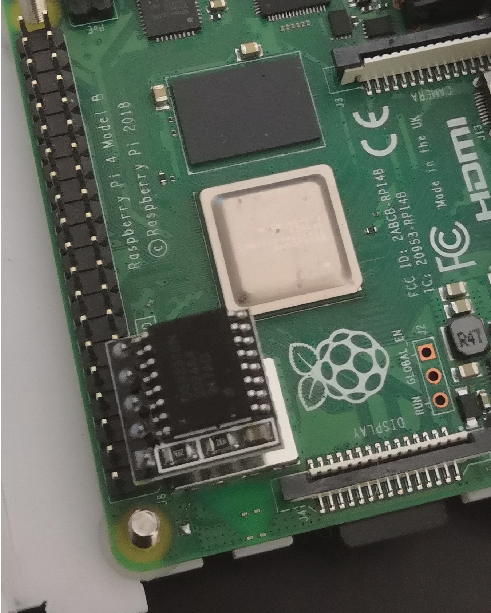
Keine Kommentare vorhanden
Keine Kommentare vorhanden